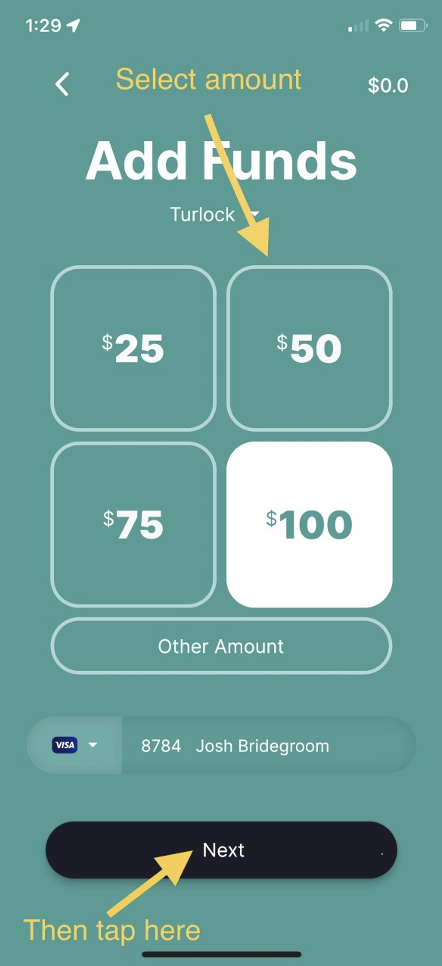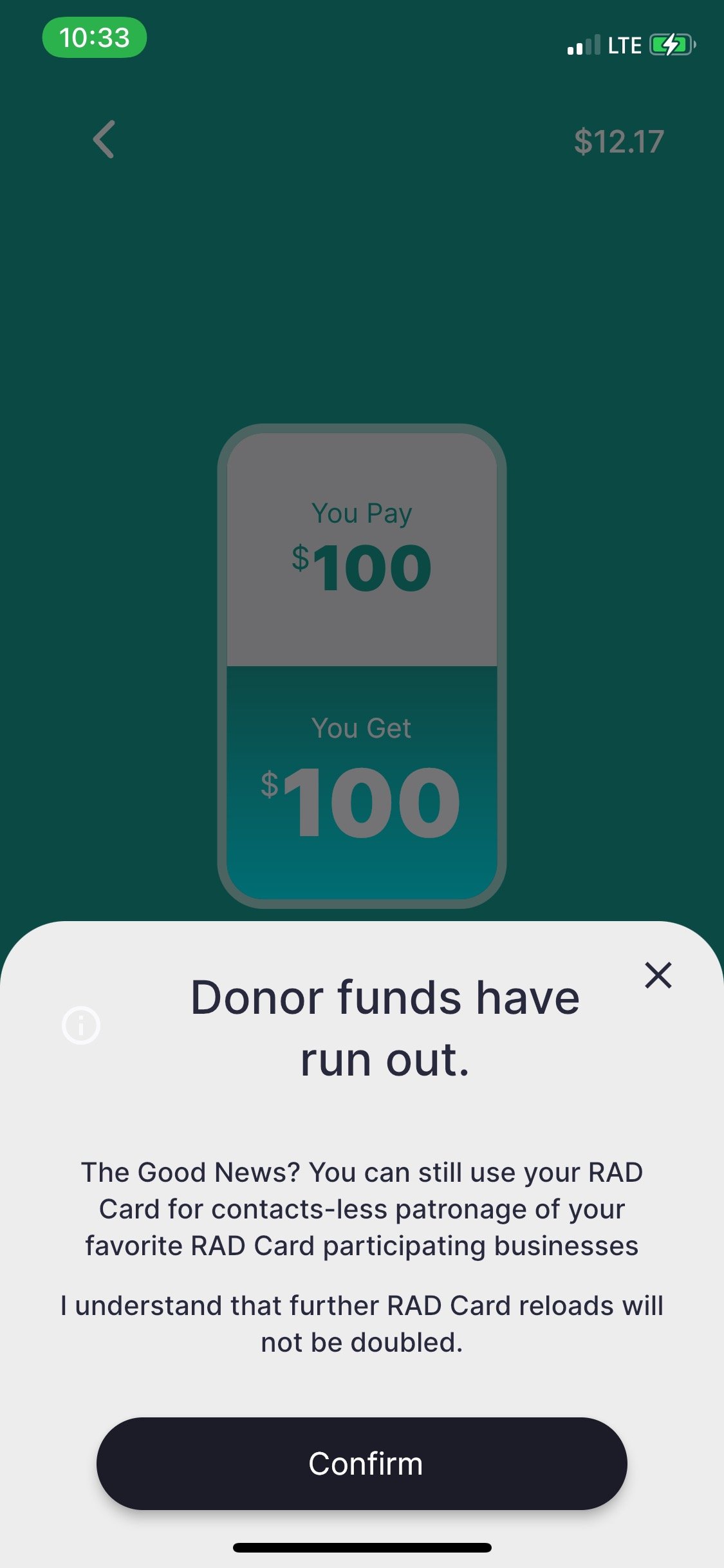HANDY LINKS
Fraud and Suspensions
Suspended
Why am I flagged/suspended?
While we believe that most accounts that are suspended were operated by fraudulent users, some may be owned by legitimate users. We want to be sure to NOT unsuspend fraudulent user accounts while reopening legitimate accounts. To do this, please follow these procedures and respond accordingly:
Verify that phone number is not a VOIP
Check customer email on 11/17 & 11/18 Fake Money list (link at top of page under Handy Links). If Fake Money was downloaded, use the appropriate response below.
Review spending activity and related accounts. A related account may have fraudulent or suspicious activity, which will trigger a suspension.
Verify that the customer did not file a chargeback using the name on the credit card used to load this account.
NEED to check if the customer has disputed the credit card charge:
Hello,
Due to a high volume of fraudulent activity, we have greatly increased our security measures, and this may be the cause for your account being flagged for suspension. In order to reverse this suspension, please provide us with the full name on the credit card used to load your RAD Card so that we can verify the authenticity of your transaction, investigate any claims against this transaction that may have been made, and work to restore your RAD Card access.
We understand this is a frustrating circumstance, but we must ensure through our processors that your account has had no relation to fraudulent accounts or activity. We ask for your patience as we work diligently to get this sorted out.
Thank you,
used a voip:
Hello,
It looks like your account was suspended due to your creation of a RAD Card account using a VOIP
Suspended, looks like a weird email ADDRESS or was sent to us on a spreadsheet by Josh T on 12/29:
Hello,
Due to a high volume of fraudulent activity, we have greatly increased our security measures, and this may be the cause for your account being flagged for suspension. We have refunded your account any remaining balance and suspended it.
One possible cause for suspension may be the use of an email domain that is intended to be traceless, temporary, or is commonly associated with fraudulent users. Such email domains that are generated under these conditions cannot be used with the RAD Card program.
Please respond to this email if you have any questions.
Unsuspending
But new loads disabled
If you’ve looked into an account that does display signs of fraud and have confirmed the last four digits of their credit card match the transaction and were not involved in a chargeback, unsuspend them and say:
Thank you for assisting us so that we could restore your account! The information you provided was very helpful in our endeavor to confirm that your RAD Card was not involved in or connected to a spike in fraudulent activity we recently experienced.
This valuable program was created to support small, local businesses and the after-effects of Covid on our local economy. We are a nonprofit organization with the health of our community at the heart of the work we do. It is important to us that we protect the integrity of this program for those who deserve it by building filters to keep fraudulent users out. We greatly appreciate your patience during this time.
While we are still working to restore the ability to load new funds to the RAD Card app, you may now enjoy restored access to any existing funds on your account.
when new loads is turned back on
If you’ve looked into an account that does display signs of fraud and have confirmed the last four digits of their credit card match the transaction and were not involved in a chargeback, unsuspend them and say:
Thank you for assisting us so that we could restore your account! The information you provided was very helpful in our endeavor to confirm that your RAD Card was not involved in or connected to a spike in fraudulent activity we recently experienced.
This valuable program was created to support small, local businesses and the after-effects of Covid on our local economy. We are a nonprofit organization with the health of our community at the heart of the work we do. It is important to us that we protect the integrity of this program for those who deserve it by building filters to keep fraudulent users out. We greatly appreciate your patience during this time.
You may now enjoy restored access to any existing funds on your account.
Verified Fraud (per Admin)
Suspended Due To Illegitimate Funds Loaded (Fake Money)
Hello,
Your RAD Card account has been suspended after an investigation into funds loaded onto your account on [DATE] in the amount of [AMOUNT] without being paid for. These funds were spent by you and were free to you. Still, they must now be pulled away from our nonprofit organization so that we can pay the businesses who exchanged goods or services believing that you were spending RAD Card money that was connected to actual funds.
Any remaining funds on your RAD Card have been refunded if:
a) they were connected to a verified purchase using your credit card and
b) they were not already committed to local businesses by you in exchange for goods or services
Sincerely,
suspended due to fraudulent chargebacks
Our records show that you purchased RAD Card funds, spent those funds at one or more local businesses, and then disputed the original charge with your credit card institution.
We have countered your dispute, and your credit card processing company has been prompted to work with your bank regarding our rebuttal. Please note that any fraudulent claim regarding the use of these funds is a federal offense, given the matching dollars received are a conveyance of federal stimulus dollars.
We have suspended your RAD Card account until you respond to this email with proof of cancellation of your credit card dispute.
*Please note that any RAD Card purchases may appear on your credit card transaction history as “Downtown Modesto Partnership” (owner and operator of RAD Card, a nonprofit 501(c)3).
SIMPLY Suspended/Nothing To Refund
Hello,
Your RAD Card account has been suspended due to fraudulent activity or connection to accounts with fraudulent activity.
Sincerely,
suspended and refunded
Hello,
Your RAD Card account has been suspended due to fraudulent activity or connection to accounts with fraudulent activity. We have refunded your remaining balance, except for the funds that have been spent by you at local businesses.
Sincerely,
Enlisting Businesses To Tackle Fraud
We'd like your assistance on something. We've recently experienced a spike in fraudulent activity, and we need to put an end to it. Our program simply will not be able to sustain this type of activity, so we need your help!
Please send us any information you have on the following customers. We're specifically looking for any receipts you have, anything you remember or "stuck out" about these individuals (or anyone else you've had suspicions about, for that matter). Any video recordings or screenshots you could provide would be excellent as well.
Customer Name:
Date(s):
Amount:
Temporary Issues
Can’t Load RAD Card
Why can’t I load funds? (currently active)
Thank you for your email. Unfortunately, we have had to temporarily disable all loading of new funds onto the RAD Card due to a sudden and large spike in fraudulent activity. While we update our measures and safeguards against fraud, customers can still enjoy spending existing RAD Card funds at their favorite local businesses. Once we are confident that our new security system is ready to roll, we will email all RAD Card customers to let them know we are returning to normal operations and new funds can be loaded.
Trying to load funds, but It’s declining (This is not currently true as of 1/17/21)
Currently, we are unable to process the loading of funds when there are no more matching dollars available. This is either due to your jurisdiction being out of matching funds or the fact that you have already exhausted your available matched funds. Please continue to support small businesses in your local community.
Gift Cards
(This portion of the app currently does not work)
We are sorry to say that the Gift Card feature of the RAD Card is currently under construction, and we will email all customers to let them know when it’s up and running again! Thank you for your understanding, and please stay tuned for updates on this.
I sent a gift card, but my recipient never received it
This is generally due to a typo of some sort. Please tell us the full name and email address of your gift card recipient. Please also provide your (the sender’s) phone number. We can update the account by correcting any typos.
Customer Glitch Fixes
The Fix-All
Sorry to hear you’re having this issue! The most common solution to any app problem is to update it. We are constantly working to push out improvements and updates to the RAD Card app, and your app is likely not working correctly because you may be operating on an older version.
Please verify that your app is up-to-date by going to the App Store or Google Play and downloading the latest version. You may also try completely deleting your app and re-downloading it.
Verify Account via Email or Phone Number
Customer verified email but prompt to verify email isn’t going away
Check account via email address to see if “email verified” box is checked. If it is:
Sorry for the trouble you are experiencing! I did go into your account and can see that your email address has in fact been verified. Please try restarting your app, as there may be a minor glitch. That usually does the trick!
I created an account but I’m not receiving my verification email
It’s possible that the system has already verified you. Try logging out and then back in. If you ocntinue to be asked to verify your email address, please respond to this email and we will verify your email address on our end.
To do this, go into the customer’s account on the admin site and select “verify email” > save > refresh the page.
Passwords
A customer should first try to reset their password on their own. If that doesn’t work, the next step is to go into their account in the RAD Admin site and click <reset password>. If that fails, we can generate a temporary password for them.
Reset password on their own:
Hello,
To change your password while logged into your app, please go to the four-dotted navigation button in the top left corner > settings > profile > change your password.
To reset password prompt for customer, go to account in RAD Admin site:
Sorry to hear about this issue. I’ve just emailed you the password reset link. Please check your spam/junk folder if you don’t find it in your inbox. You may also search for an email from no-reply@discoverdomo.com
If you still don't receive it, we will create a temporary password for you. Please let us know if you are unable to locate this link.
generate a temporary password for customer
go to account in RAD Admin site, copy/paste new password in reply to email to customer, then click “save” and refresh the web page
Hello,
Sorry to hear about this frustrating issue! We went ahead and generated a temporary password for you. Please use the password below to log into your account. Once you log in using this temporary password, there is an option in <settings> to change it to whatever you wish:
Temporary Password:
[_______]
Requested Refunds & Transfers
I accidentally loaded my funds for “Tracy” but live in “Modesto.” How do I transfer my funds?
Unfortunately, we are unable to transfer your RAD funds, per our refund policy, viewable here.
When you selected to load your RAD Card, you were required to acknowledge the community in which you were loading your funds to be spent. This pop-up message is coded into our programming, and we have verified with our programmer that this function is working properly in every jurisdiction and in every instance. Please see the screenshot below of the alert which you had to acknowledge in order to proceed with your purchase. In this situation, purchases are securely disabled until this confirmation button is tapped.
Every refund or transfer costs money to the program, which comes out of what would otherwise aid the businesses we are all trying to support. This cost is significant, and each refund or transfer request greatly diminishes the impact RAD Card makes in our communities.
If you would like a refund to purchase funds in another community, please know that we can expedite your request for a $3 or 5% processing fee (whichever is greater). Or, if you would like to keep your funds intact, you are of course welcome to use 100% of your funds in the community you originally selected. Please let us know how you would like to proceed.
Is it possible to get a refund on the money I loaded onto the RAD Card? I didn’t use any of it.
Every refund or transfer costs money to the program which comes out of what would otherwise aid the businesses we are all trying to support. This cost is significant, and each refund or transfer request greatly diminishes the impact RAD Card makes in our communities.
We can issue a refund, although there is a processing fee of either 5% or $3 whichever is greater. Once you respond with confirmation that you understand there is a processing fee, we will begin processing your refund. We will also need the last four digits of the credit card that was used to make the purchase.
How To Use App
How to search for participating businesses in the app
1. Tap "maps" in the upper right corner of your screen.
2. Tap the three horizontal lines, also in the top right corner of your screen.
3. Scroll through participating cities and select desired city
4. Tap "Apply."
5. You may now scroll through all businesses horizontally along the bottom of your screen or swipe up on any business and this will bring up the list vertically for you to scroll up and down through.
Where can I use my RAD Card?
Your RAD Card may be used at any participating business in the jurisdiction which you loaded your funds for. Funds loaded for a particular city must be spent within that city. Funds loaded for a county, however, may be spent in any city within that county.
If you’ve loaded your funds for San Joaquin County, you may view all participating RAD Card businesses individually, by city. The list of businesses/communities are available on the “map” page.
1. Click on the map button in the upper right-hand corner.
2. Select the community you’re interested in.
3. Click "Apply."
The full list of participating businesses will appear for you to scroll through.
Payment Method/Credit Card Questions
How do I update my payment method?
In the past, RAD Card customers were able to keep a credit card on file in the app. For security reasons, however, we updated our payment processing system and this is no longer an option. You will upload your credit card at the end of your transaction after you have selected the amount you want to load onto your card.
First, please be sure your app is up to date. You can find the latest versions of the app in the App Storeor Google Play.
To load funds into your RAD Card account, please follow the simple steps illustrated below:
Please note: the field containing a preview of your credit card (bottom) was recently removed in an app update.
1.
3.
2.
4.
5.
Tap “Pay Now” to be taken to the next screen where you will enter your credit card information.
Matching Funds
Are there currently matching donor funds available?
When you begin to load your RAD Card, the app will alert you whether or not there are any matching funds available in your chosen community. You must acknowledge this pop-up in order to continue with your transaction. If donor funds are not currently available, the app will automatically notify you.
Each community receives its own temporary federal funding from the government, often at different times. Matching funds are GREAT, and we are so appreciative of them! However, the doubling of funds is never guaranteed, as these funds are only available while they last.
When will the next set of matching donor funds be released for [jurisdiction name]?
It is up to your community leadership to decide whether and when they will allocate funds to the RAD Card program. Be sure to follow us on Instagram and Facebook @TheRadCard to stay up to date on when you can expect matching donor funds in your community!
My City Said There Are Donor Funds Available. Where Are They?
Once the news of allocated funds is announced, it may take two to three weeks for funds to actually go live on the app. We encourage you to check your app often upon hearing news from your local leaders. Unfortunately, we cannot announce fund availability until it goes live.
Tip: Unless matching funds are available, you will receive a pop-up message stating that matching funds are NOT AVAILABLE. You must acknowledge your understanding of this before proceeding with any purchases that will not be doubled in value.
Why didn’t I receive matching funds?
When you selected to load your RAD Card for this community, you were required to acknowledge that you understood that donor funds were not available. This pop-up message is coded into our programming, and we have verified with our programmer that this function is working properly in every jurisdiction and in every instance. Please see the screenshot below of the alert which you had to acknowledge in order to proceed with your purchase. In this situation, purchases are securely disabled until this confirmation button is tapped.
It's always nice when funds are doubled however, even when the dollar-for-dollar match is not available, the RAD program is still a great way to support local, and the value of your own funds loaded onto the downtown gift card app is not diminished. The RAD Card program is still extremely beneficial for our communities' small businesses. For example, credit card companies charge merchant fees which can really add up for both you AND the mom & pop shops you love to support. With RAD Card, there are zero hidden fees, and it's essentially cash on a card. It’s like a gift card that can be used at tons of locations!
I know there are matching donor funds still available in my community but I did not receive a match
It is likely that you’ve loaded your RAD Card after your account had already reached the donor match maximum. There is a $100 donor match max per city and a $200 donor match max per county to ensure that Covid-relief funds can be distributed across our community far and wide during these difficult times.
However, even when the dollar-for-dollar match is not available, the RAD program is a great way to support local, and the value of your own funds loaded onto the downtown gift card app is not diminished.
Once a new set of federal stimulus dollars have been allotted to the RAD Card program in your community, you will be eligible for a match again.
And just a friendly heads up, trying to access more matching funds through the creation of another account is a violation of the program and a misuse of federal stimulus dollars that are being deployed by the County.
The customer wants to retroactively add funds now that donor funds are back
Hello,
Unfortunately, we are unable to retroactively double your RAD Card purchase. Our system simply cannot be programmed to achieve this.
Do my RAD Card funds expire?
Please bear in mind that this program is designed specifically to bolster business sales coming out of COVID. Accounts should be actively used, not static. Having said that, funds that people purchase for their RAD Cards do not expire. Matching donor funds continue indefinitely.
Multiple Accounts
My account balance is saying $0
My app is asking me to verify my phone number and then is saying the phone number is already in use.
It looks like you have _____ accounts, [both/all] of which are associated with the same phone number. Having more than one account is against RAD Card policy. As a result, the app will not allow you to complete the verification process.
We do have a solution for this, however. Please tell us which of the following email addresses you prefer to have associated with your account and we will merge the others into it.
Once we know the email address you'd like to use, the merge will be complete within 24-48 hours, and this should correct any glitches created by having multiple accounts within the system. You'll probably want to delete and reinstall the app if it's still frozen, but it should reappear with the proper login page, in which you can enter your correct credentials.
Forward any kind of emails that need the accounts to be merged to either Sara or Liz we are the only ones that can do this currently
(If they respond that they are STILL having issues – Send info to Liz so Josh can investigate.)
The "verify now" button is working now for most other users, but I'll send your info over to our developer and let him know that it's still not working for you. He'll have to investigate. Hang tight and I'm sure he'll get to the bottom of whatever is going on in your account ASAP.
DOUBLE CHARGED
Part 1: Email To Business
Customer Needs refund before Business has been Paid (within two weeks of transaction)
Hello,
A RAD Card customer who patronized your business has written to us claiming that they were double charged. Attached is a screenshot of that customer’s name and transaction information. It is up to you to make the determination that the customer was indeed double-charged, just as you would if the customer paid by any other method.
If you determine that the customer was double charged, please locate this customer’s transaction in your transaction history and click on the three dots to the right of it. The option to REFUND will pop up. Simply tap REFUND and the system will take care of the rest!
Please email [CUSTOMER EMAIL] once this has been taken care of.
Thank you,
Customer Needs refund After Business Was Already Paid (more than two weeks since transaction)
Hello,
A RAD Card customer who patronized your business has written to us claiming that they were double charged. Attached is a screenshot of that customer’s name and transaction information. Because the transactions have been closed and your funds have already been dispersed to your bank account, you will need to refund them yourselves from the till. I'll have them give you a call and/or stop by your business so that you can take care of this.
Part 2: Response To Customer
(within two weeks of transaction)
We’re sorry to hear about this! Unfortunately, we cannot make this determination and issue a refund, but we have located the transactions in question and have shared this information with the business so that they can work to refund you on their end. They will be reaching out to you at this email address once this has been finalized.
(After two weeks since transaction)
We’re sorry to hear about this! Unfortunately, we cannot make this determination and issue a refund, but we have located the transactions in question and have shared this information with the business so that they can connect with you to likely refund you either in their shop or, if their operations permit, over the phone. They will be reaching out to you at the email address and/or phone number on your account.
Balance Discrepancy
Why is my account balance showing $0?
Multiple Accounts, logged into THE wrong one
It looks like you currently have more than one account, and you’re logged in to the wrong one. We’ll need to merge these accounts as multiple accounts are against RAD Card terms and conditions and cause confusion within the system. Please respond using the email address and phone number you prefer to use for your account going forward. Once the accounts are merged, we’ll be able to better assist you in regaining access to your account.
Multiple Communities, Selecting Wrong One
It looks like you have successfully been able to acquire funds in multiple communities, and the app will only show one of those community balances at a time. For accounting purposes agreed upon with these community leaders, we must keep these funds separate so they are spent appropriately at the designated businesses.
To view your balances in each community, simply toggle between the communities in which you’ve accessed funds by tapping on the dropdown menu below the home screen’s listed balance amount.
Please also make sure you have the latest version of the app downloaded on your device. To do so, delete the app from your device and reinstall it via the APPLE APP STORE or GOOGLE PLAY.
I have an established account but I’m unable to log in (asking to verify phone # but not receiving anything, etc.)
Please ensure that you are using the most recent version of the RAD Card app by downloading the latest app version from APPLE APP STORE or GOOGLE PLAY.
You may also try completely deleting your app and re-downloading it. Don’t worry— all of your account information is stored safely within our internal database and will not be affected by deleting your app. Please also perform any software updates that your device may need.
MY RAD CARD APP IS FROZEN (needs editing and screenshots. See Liz for original template for now)
· If you’ve already tried restarting your device, deleting and reinstalling the app to ensure it’s up to date, and your app is STILL frozen, please follow the steps below (for Android/Samsung devices only:
1. Find the app in your phone, click and hold for two seconds on the app until you see the below menu populate. Then click “App info.”
2. In the App info window, select “Storage”
3. Click "Clear data" and click Yes in the confirmation dialog.
These steps will clear any remnant data from the old app and allow the updated version of the app to function properly.
If their app is still frozen after following the clear cache steps:
Could you please try to tilt your phone to see if the login option pulls up for you? If that does not work, could you please ensure that your zoom and font settings are set to standard?
Please ensure that you are using the most recent version of the RAD Card app by going to the App Store or Google Play and downloading the latest version. You may also try completely deleting your app and re-downloading it (all your account information is stored safely within our internal database and will not be affected by deleting your app). Please also perform any software updates that your device may need.
If you continue to experience issues, please respond with the type of device you're using (iPhone or Android/Samsung) and we will reach out to our development team for assistance.
Miscellaneous
If I delete my app, am I at risk of losing my funds?
Absolutely not. All of your account information is stored safely within our internal database and will not be affected by deleting your app.
How can I stay updated with RAD Card news?
For news and announcements, please follow us on social media @TheRadCard on Facebook and Instagram!
What cities are in San Joaquin County?
The cities located in San Joaquin County accepting RAD Card are Escalon, Lathrop, Lodi, Manteca, Ripon, Stockton, and Tracy.